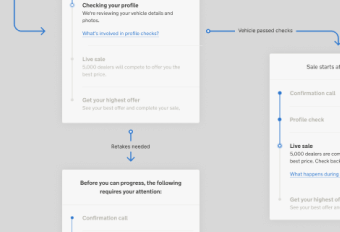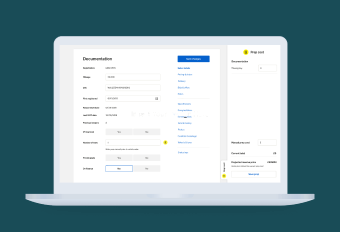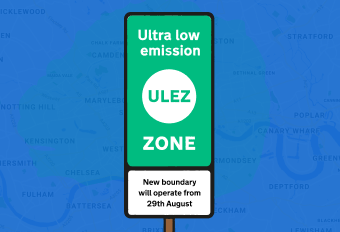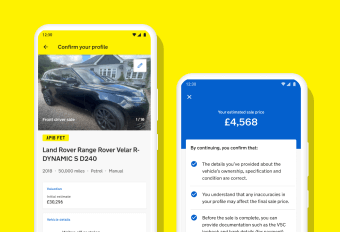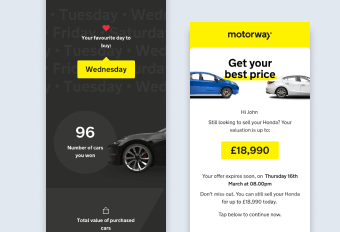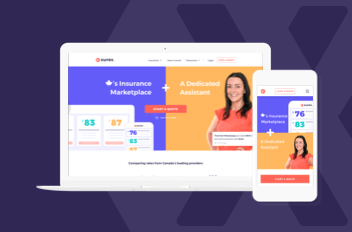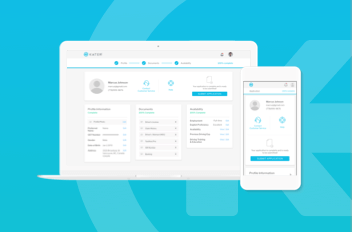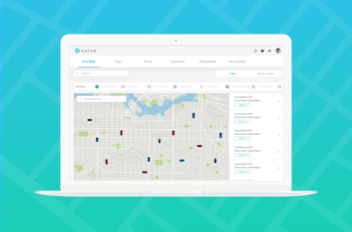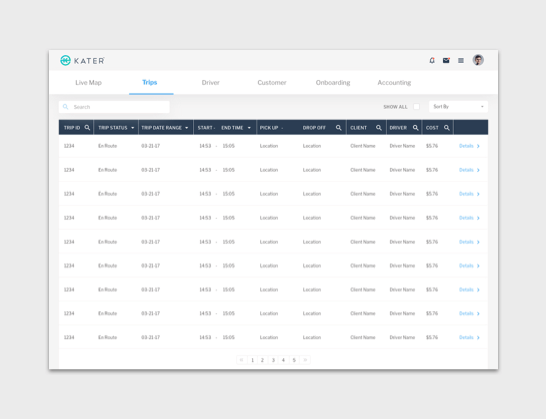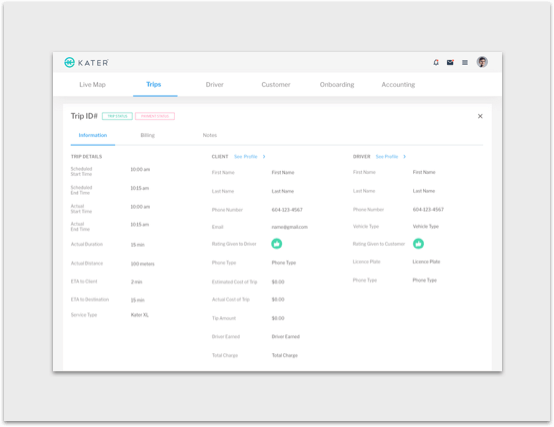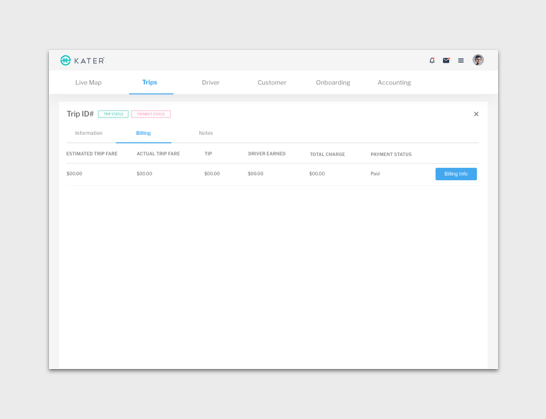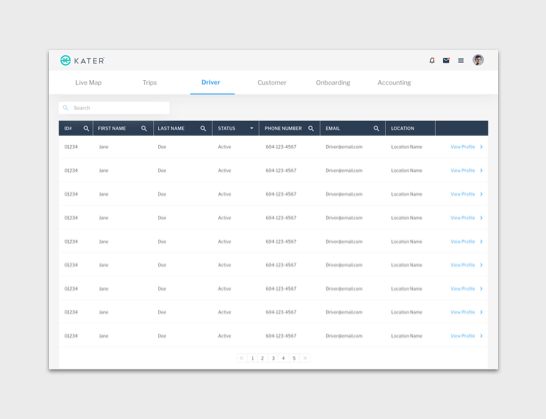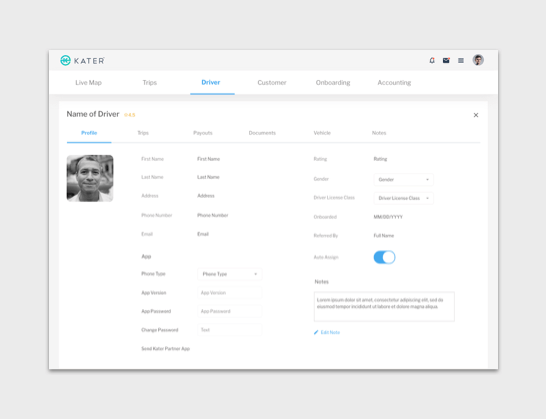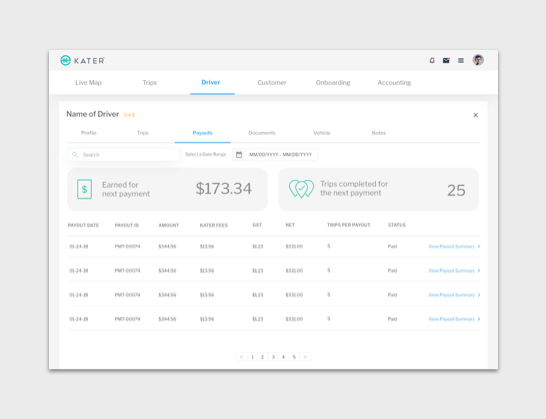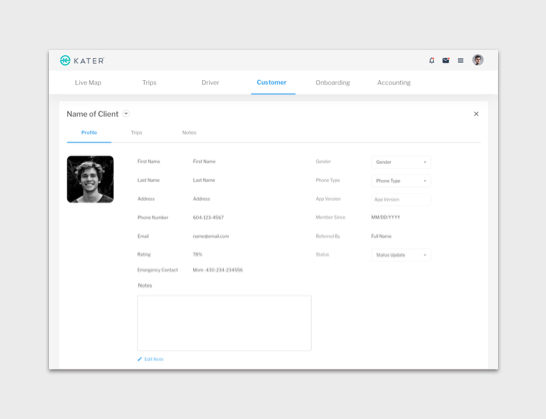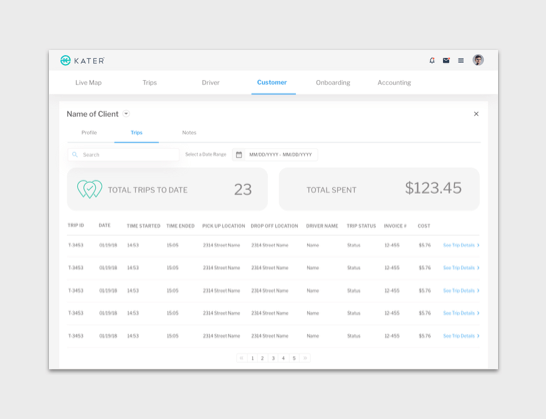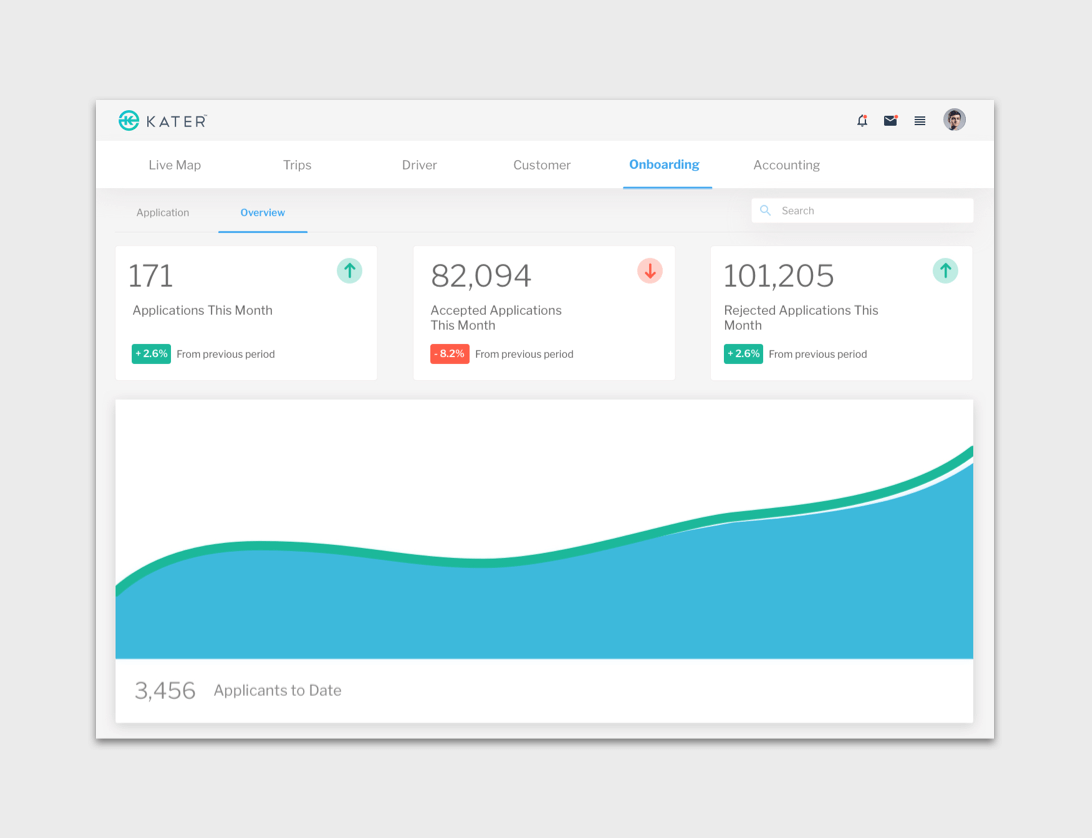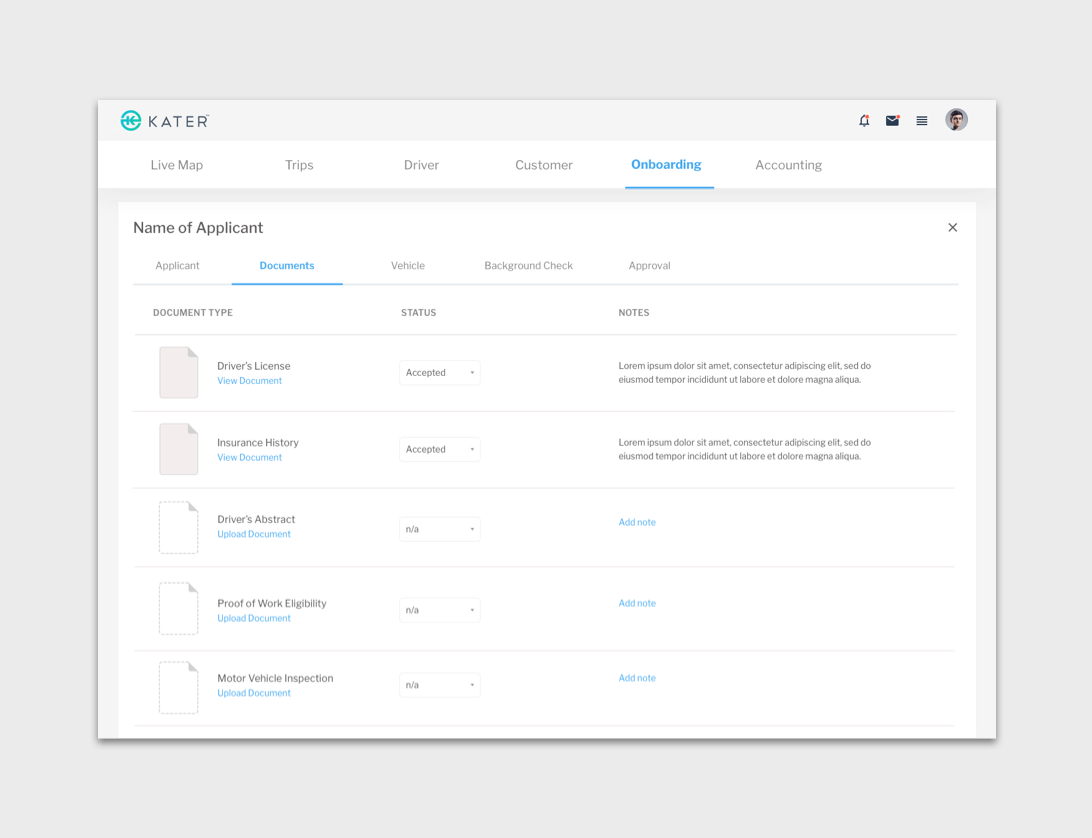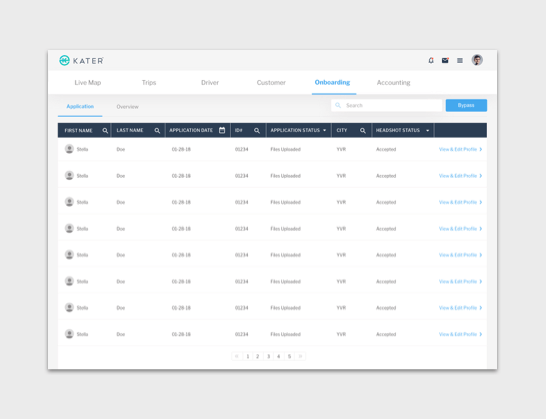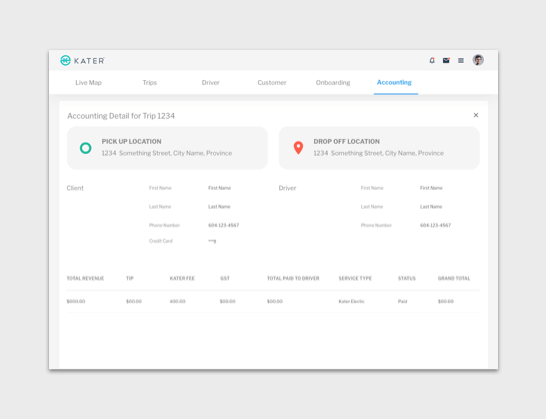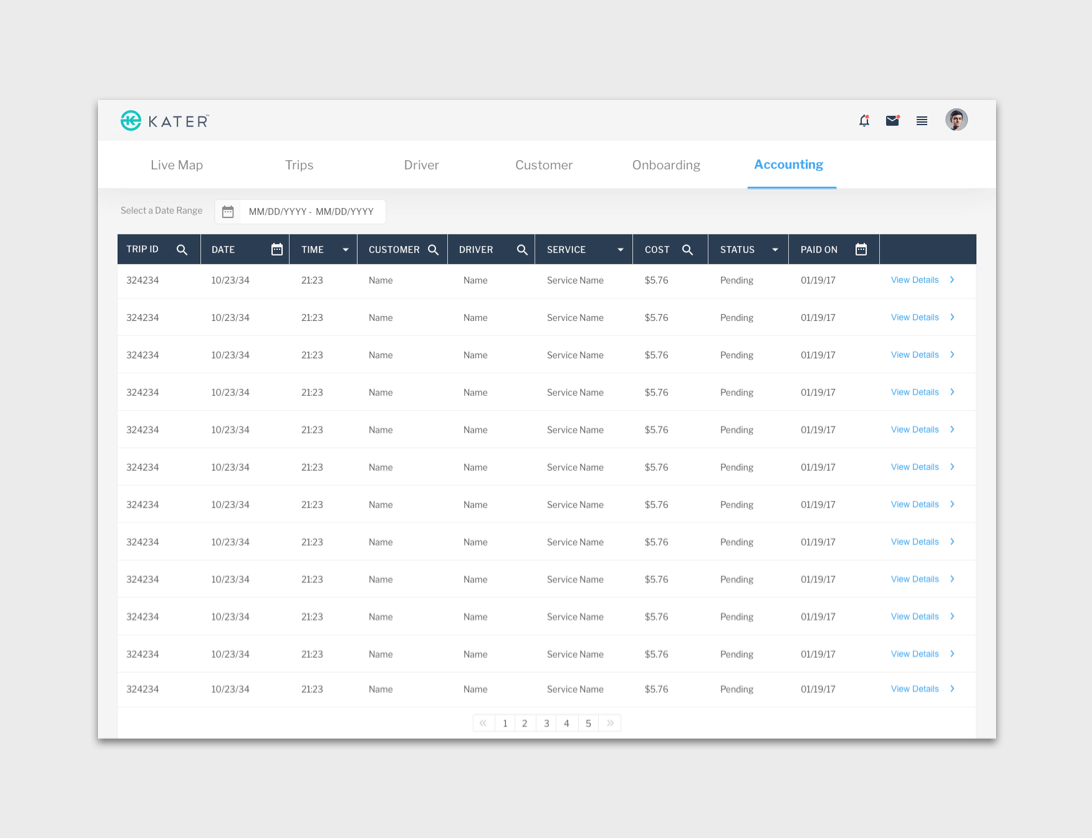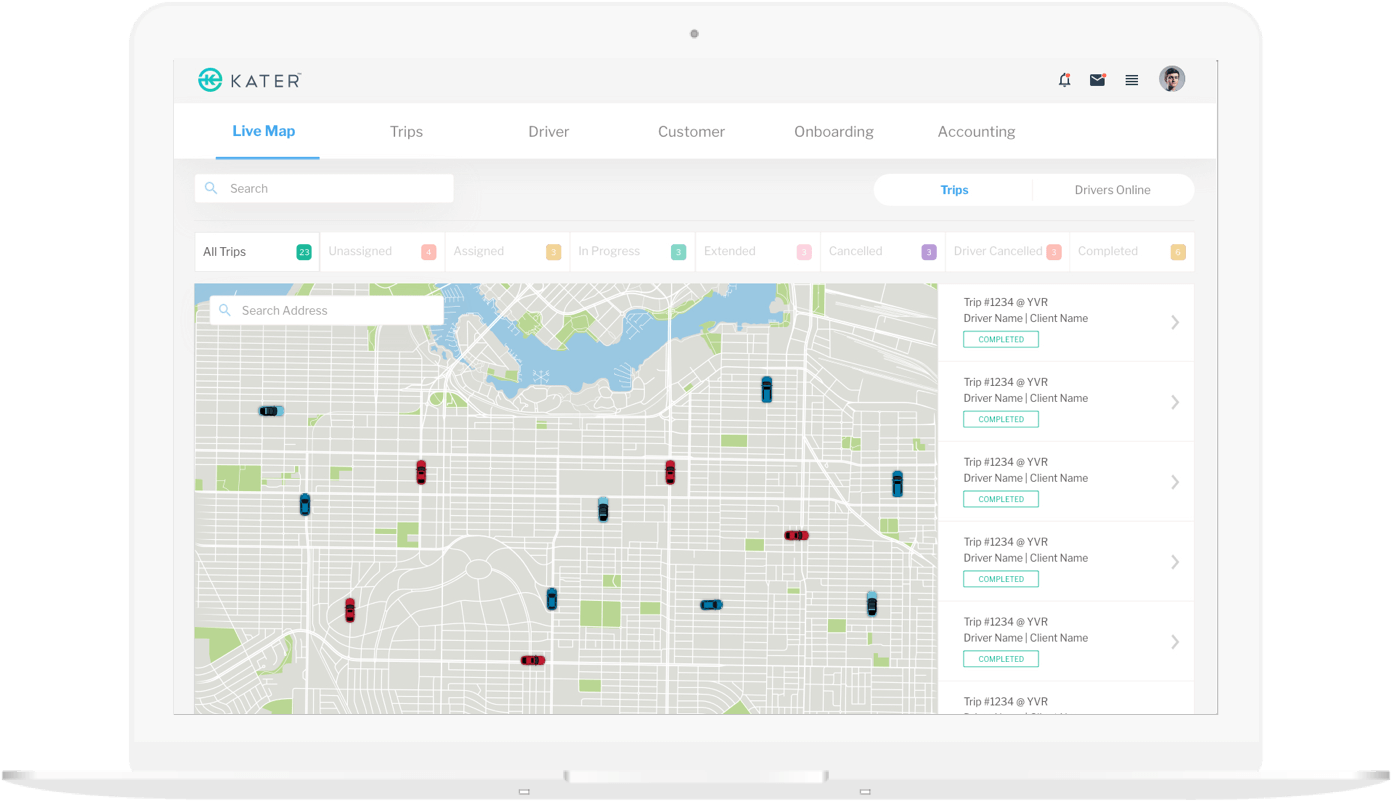
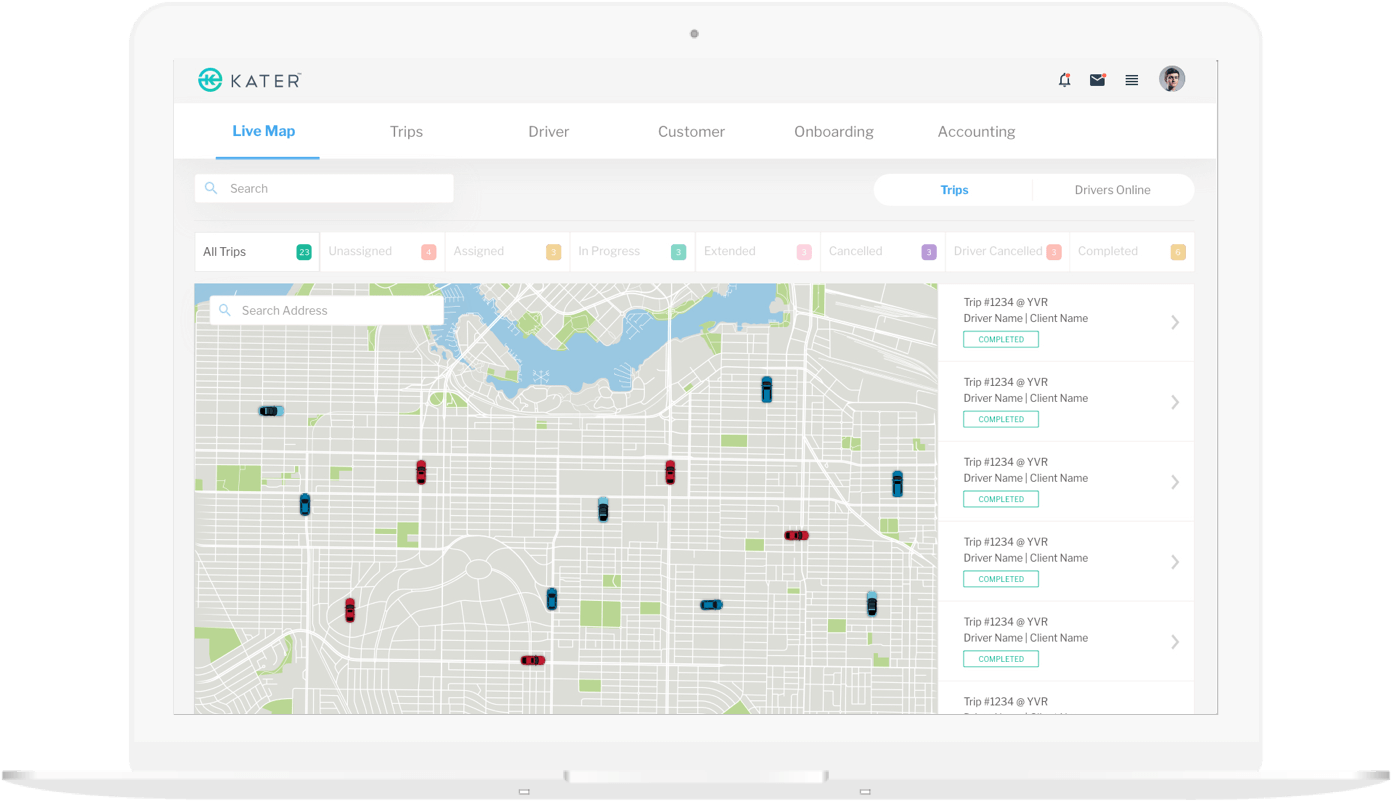
BACKGROUND
Kater is a ride on-demand user based in B.C. where users can request a ride within the vicinity to get to point A to point B with ease.
THE CHALLENGE
Kater needed a blueprint of an initial release of an online operation center where the super admin would be able to oversee, control and coordinate all the ongoing activity & interactions that would occur in both the driver and client applications. They also need to access administrative functions which include in-app bills and payments.
MY ROLE
I was responsible for the full design process of the Kater Operation Center. I built the information architecture and worked with the project manager and customer service team on feature prioritization based on software releases.
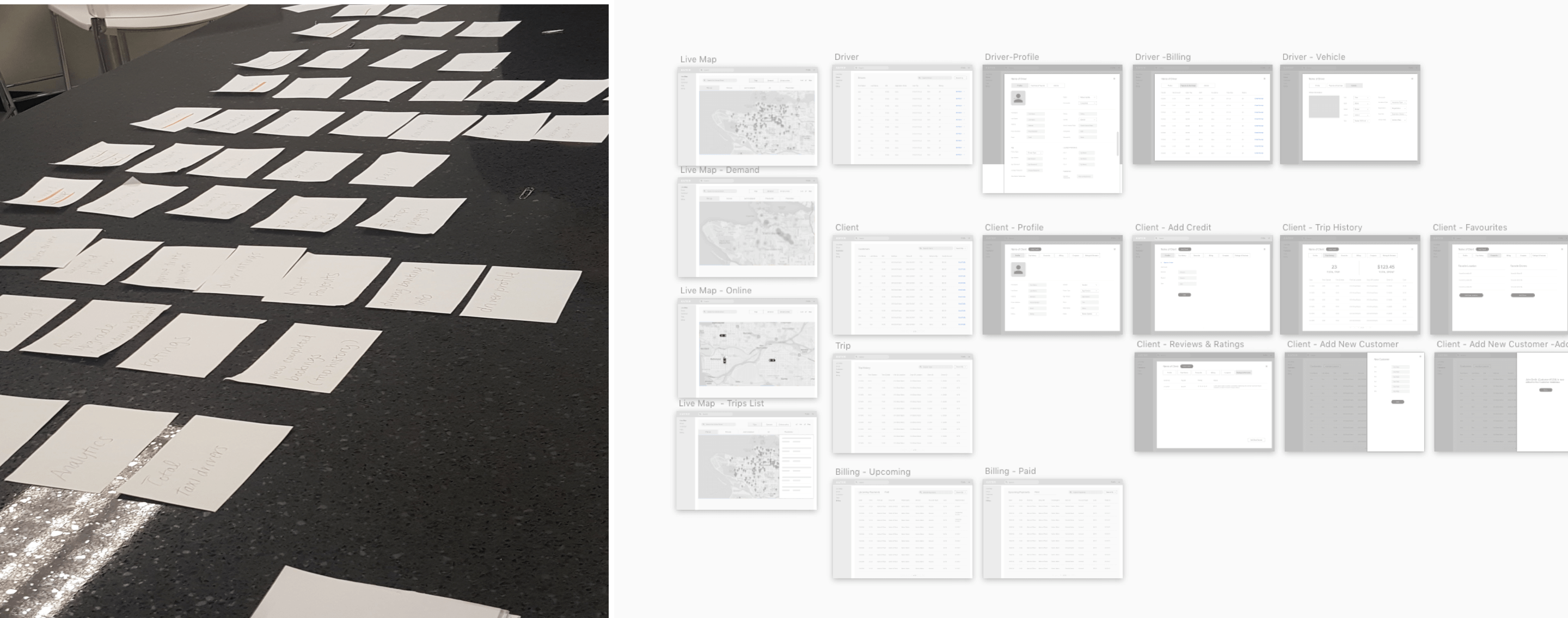
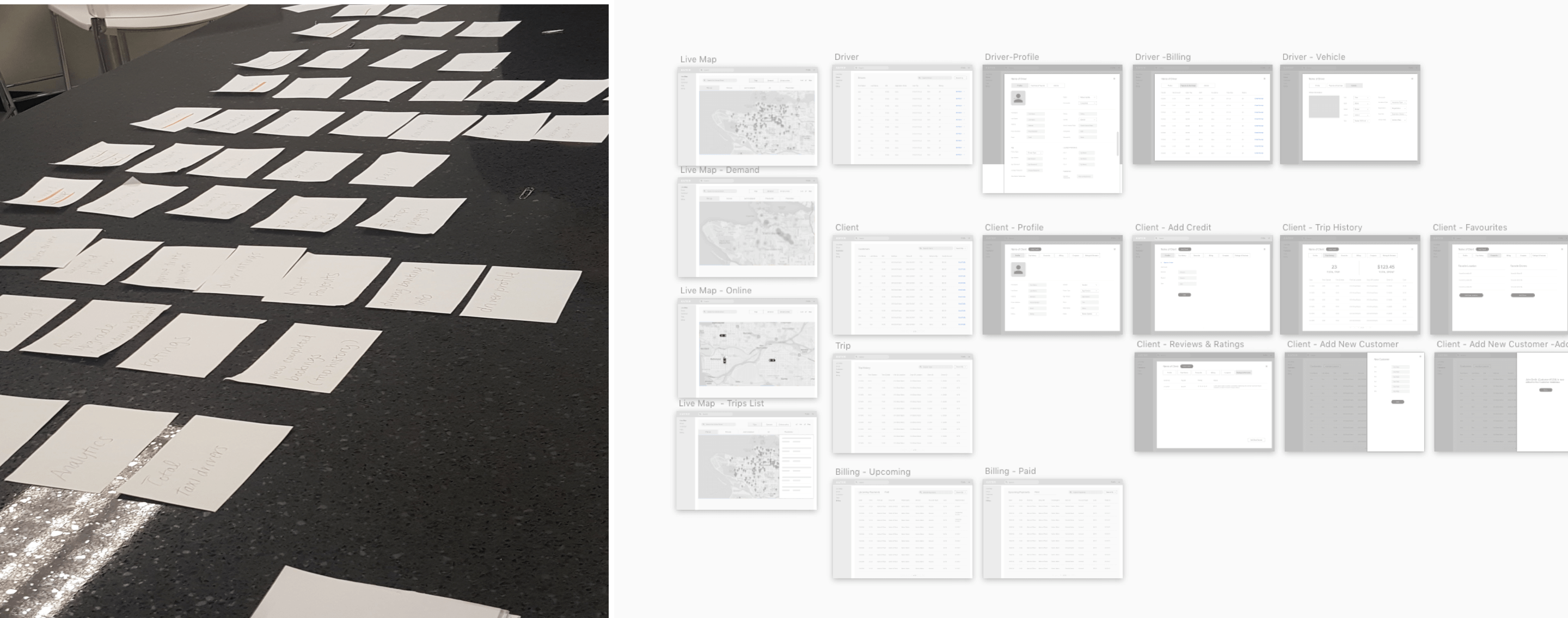
Left: Card sorting session | Right: Initial Wireframes for the Operation Center
THE PROCESS
We began the process with a card sorting session where we invited our intended users to group the set of features they believed would be necessary based on sequential product releases. This exercise helped us prioritize and gave clarity across the board on what the MVP needed to have for the initial release. We also kept in mind that the design of the Operational Centre needed to be adaptable when additional features are added in conjunction with future product release.
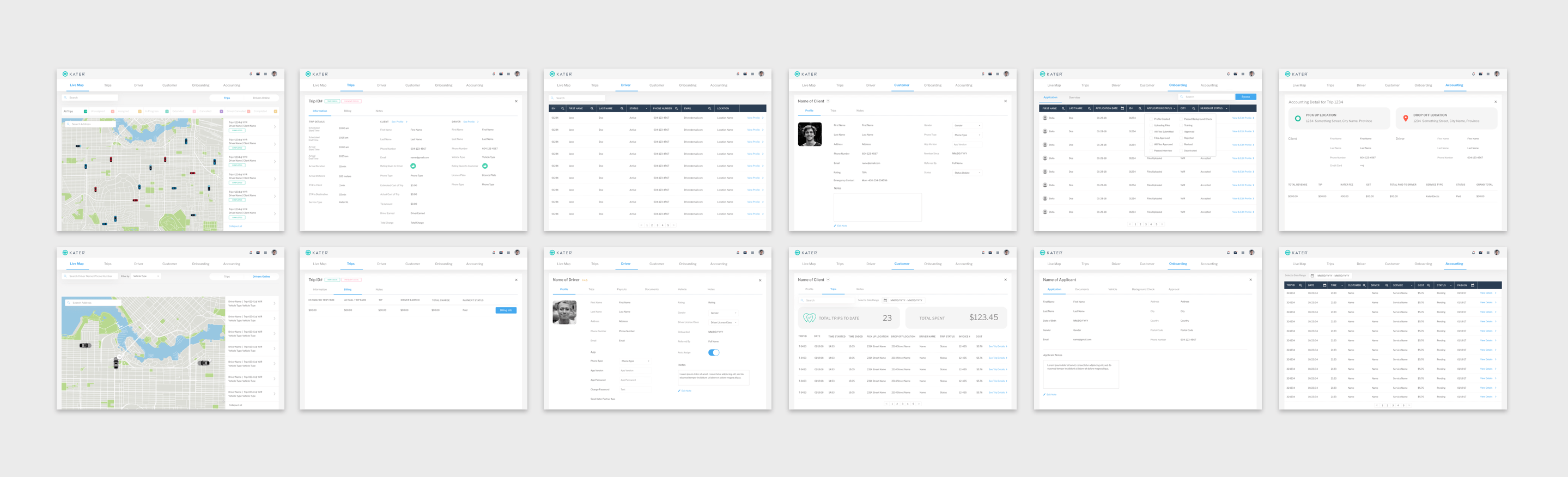
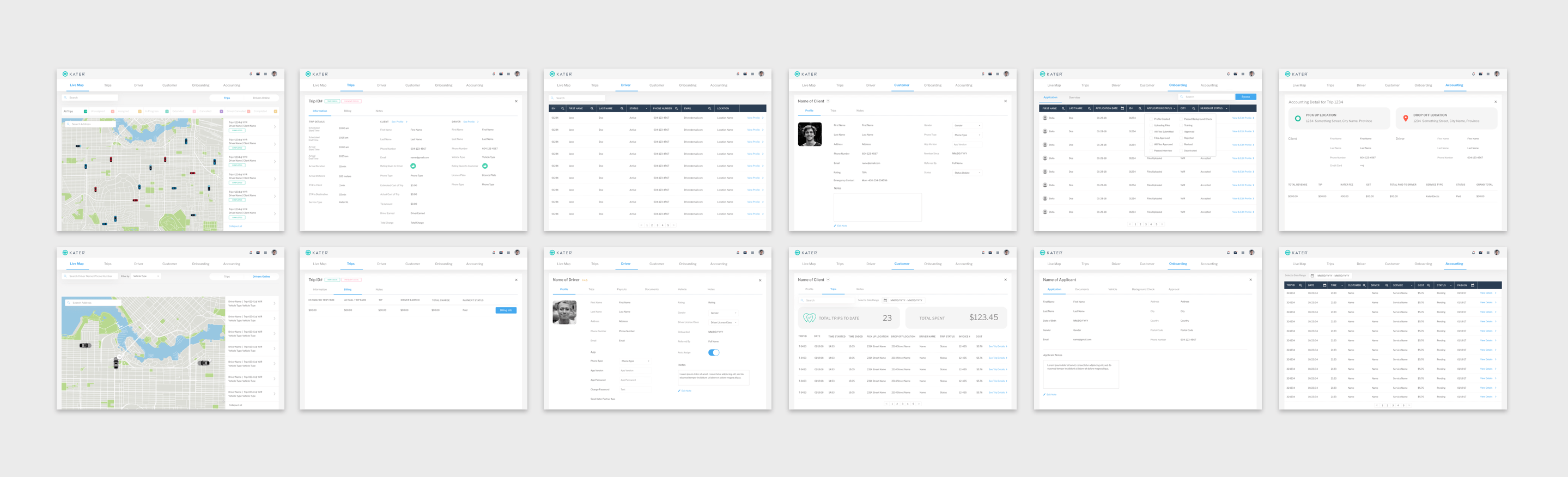
The exercise helped us narrow the web admin into six core sections that would work in tandem with the initial launch of the driver and client apps. The sections include: Live Map, Driver, Customer, Onboarding and Accounting.
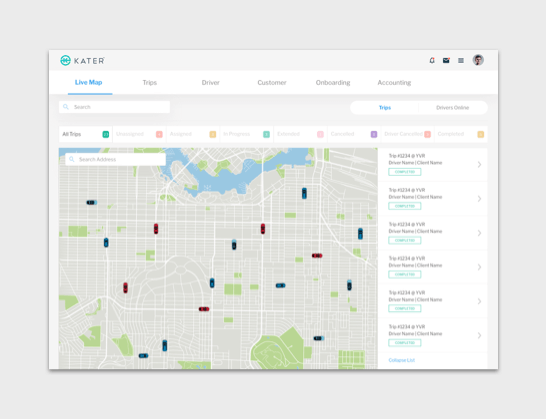
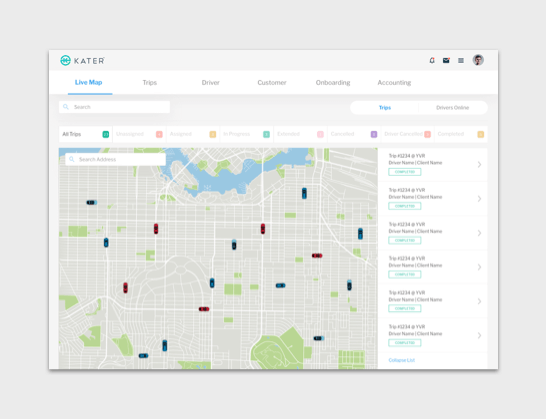
LIVE MAP
This is the first section the super admin would view when they are signed in. In this section, the admin has an overview of all the trips that have concluded, are live and schedule on a live map. They can also filter by the categories listed above the map.
TRIPS
The admin can get an overview of a list of trips that occur across the applications. They can retrieve more details on an individual trip that includes information pertaining to the driver, customer, billing and additional notes.
DRIVER
The admin can view a list of all the drivers on the Kater app. They can view each individual driver to see more details regarding their profile, rides they have given, payments and documents.
CUSTOMER
The admin can view a list of all the customers on the Kater app. They can view individual customer details regarding their profile and trips they have taken through the app.
ONBOARDING
In this section, the admin can see an overview of all the driver onboarding applications and their current status ( accepted, rejected and incomplete).
ACCOUNTING
In this section, the admin can view the payment status of every trip that has occurred in-app. Each listing will show the breakdown of the fees included for each tip.
Kater now has a foundation for the skeleton for the operation centre they can continually build upon for in conjunction with future product releases.